Hello Guys!!
We had discussed earlier in Session-11 about how to "Add a Transport Zone". Now we are going to discuss about how to Add a Logical Switch.
Session-12 : Add a Logical Switch
Login to vCenter Server and go to "Networking & Security" > Go to Logical Swithes

Click on + sign & create New Logical Switch > Input Logical Switch name > Select Transport Zone > Select Replication Mode as Unicast > Click on check box on Enable IP Discovery > Click Ok.

Now Logical Switch has been added.

Now going to add Virtual Machine

Select the First Virtual Machine

Select the Second Virtual Machine

Move both Virtual Machine Finally

Select the Network Adaptor

Now Virtual Machines have added including Network Adaptor with Logical Switch

Verify the Logical Switch in Distributed Switch

===========================================================================================
NSX-V Part 1 - Introduction to NSX-V
NSX-V Part 2 - Deploy NSX Manager
NSX-v Part 3 - Register NSX Manager with vCenter
NSX-V Part 4 - Configure SSO for NSX Manager
NSX-V Part 5 - Configure Syslog Server for NSX
NSX-V Part 6 - Add License for NSX
NSX-V Part 7 - Deploy NSX Controller
NSX-V Part 8 - Exclude from Firewall
NSX-V Part 9 - Prepare Host and Add Host for NSX
NSX-V Part 10 - Configure VXLAN
NSX-V Part 11 - Assign a Segment ID Pool
NSX-V Part 12 - Add a Transport Zone