As I am also new to this Fling, expecting some correction/ammendments in blog later on as I am also experiencing this new feuture VMware has just announced. Trying to deploy in my Lab Environment to see how it's different then vSphere Client, and how easy it's to deploy and management.
VMware is known to keep end user and IT support team up to date for new and innovative technologies in market to meet the customer requirement, that's why no one is around as competitor if we will talk about Virtualizing the Environment.
VMware has finally announced to replace C# client(known as vSphere Client) to HTML5 Client(Fling). vSphere Client would not be available in further versions of vSphere, however it will not impact existing version 5.5 or 6.0 Environment. We can still use vSphere Client, however better to move HTML5 Fling as definitely it would have better management and new features which can be benefit to IT support to manage the environment and meeting customer requirement.

VMware vSphere HTML5 Web Client has been developed using HTMS5 and Javascript. It's not deployed and fully functional as of now, however we can perform below task till the time it's in testing phase

Requirement to Deploy vSphere HTML5 Web Client:-
Steps to Deploy this in your Environment:-
It's appliance based machine which is rqurid one time deployment in your Virtual Center, then you can access it through browser in your environemnt.
Thanks for your time for reading out this article. Share your suggestion/feedback in comment box if you found it useful.
Follow me @ http://www.facebook.com/VMwareInsight | VMware Community